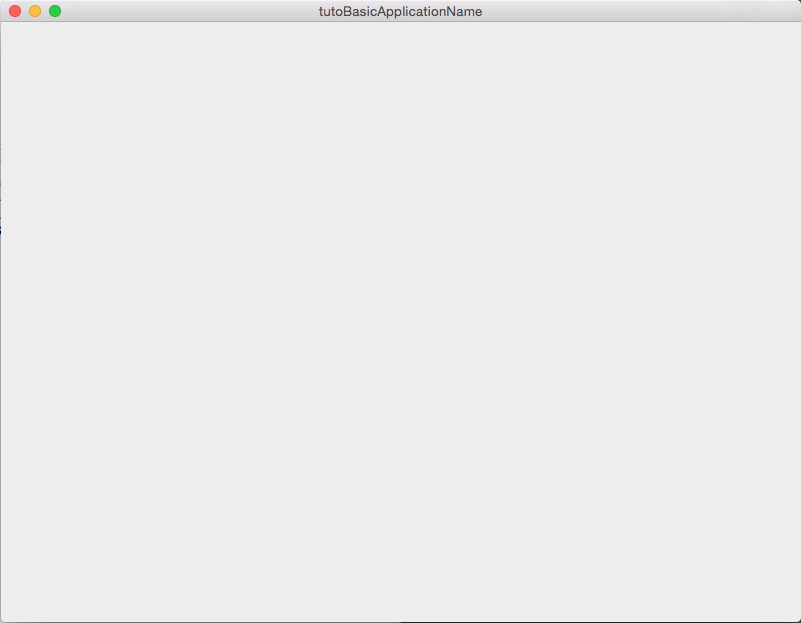[Tuto01Basic] Create an application¶
The first tutorial represents a basic application that launches a simple empty frame. It introduces the concept of XML application configuration and CMake generation.
Prerequisites¶
You should have properly installed your fw4spl environment (see Installation).
Structure¶
fw4spl is organized around four elements: the application, the bundle, the library and the utility.
The applications contain the configuration of the bundles (and its services) to launch. The bundles contain
the cpp implementation of the services, it may also contain some application sub-configuration. The libraries
contain the data implementation and the code shared with several bundles. The utilities are simple executables using
the libraries.
In this example, we will only explain how to create a basic application with the existing bundles. Further Tutorials will explain how to use and create services and bundles.
- A fw4spl application is organized around three main files :
- CMakeLists.txt
- Properties.cmake
- plugin.xml
CMakeLists.txt¶
The CMakeLists.txt is parsed by CMake. For an application, it should contain the following lines :
fwLoadProperties()
generic_install()
fwLoadProperties()allows to load Properties.cmake file and thus to build the applicationgeneric_install()allows to generate an installer for the application
Properties.cmake¶
This file describes the project information and requirements (see Properties.cmake) :
set( NAME Tuto01Basic )
set( VERSION 0.1 )
set( TYPE APP )
set( DEPENDENCIES )
set( REQUIREMENTS
dataReg # to load the data registry
servicesReg # to load the service registry
gui # to load gui
guiQt # to load qt implementation of gui
fwlauncher # executable to run the application
appXml # to parse the application configuration
)
# Set application configuration to 'tutoBasicConfig'
bundleParam(appXml PARAM_LIST config PARAM_VALUES tutoBasicConfig)
This file contains the minimal requirements to launch an application with a Qt user interface.
Note
The Properties.cmake file of the application is used by CMake to compile the application but also to generate the
profile.xml, the input file used to launch the application (see profile.xml).
The bundleParam line defines the parameters to set for a bundle, here it defines the configuration to launch by the
appXML bundle, i.e. the application configuration.
plugin.xml¶
This file is located in the rc/ directory of the application. It contains the application configuration.
<!-- Application name and version (the version is automatically replaced by CMake
using the version defined in the Properties.cmake) -->
<plugin id="Tuto01Basic" version="@PROJECT_VERSION@">
<!-- The bundles in requirements are automatically started when this
Application is launched. -->
<requirement id="dataReg" />
<requirement id="servicesReg" />
<!-- Defines the App-config -->
<extension implements="::fwServices::registry::AppConfig">
<id>tutoBasicConfig</id><!-- identifier of the configuration -->
<config>
<!-- Frame service -->
<service uid="myFrame" type="::gui::frame::SDefaultFrame">
<gui>
<frame>
<name>tutoBasicApplicationName</name>
<icon>Tuto01Basic-0.1/tuto.ico</icon>
<minSize width="800" height="600" />
</frame>
</gui>
</service>
<start uid="myFrame" /><!-- start the frame service -->
</config>
</extension>
</plugin>
<requirement> lists the bundles that should be loaded before launching the application: the bundle to register data or
i/o services (see Requirements).
The ::fwServices::registry::AppConfig extension defines the configuration of an application:
- id:
- The configuration identifier.
- config:
- Contains the list of objects and services used by the application.
For this tutorial, we have no object and only one service
::gui::frame::SDefaultFrame. There are few others tags that will be described in the next tutorials.
Run¶
To run the application, you must call the following line into the install or build directory:
bin/fwlauncher share/Tuto01Basic-0.1/profile.xml
On Linux and MacOs, you can also use the shortcut (generated for each application):
bin/tuto01basic