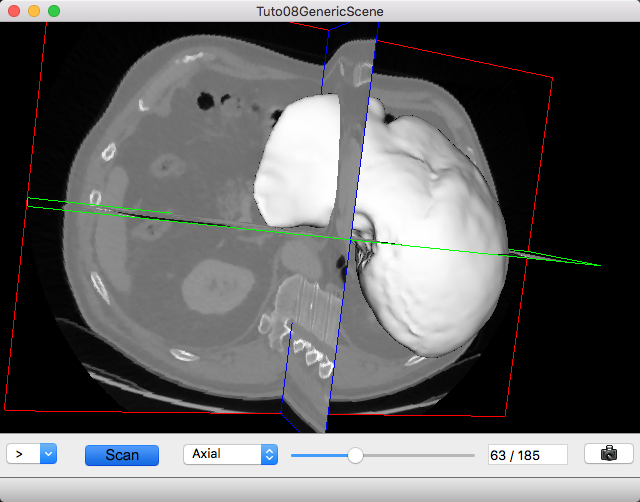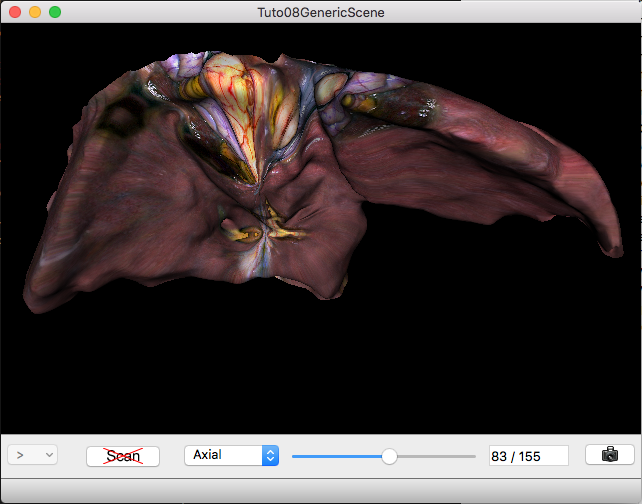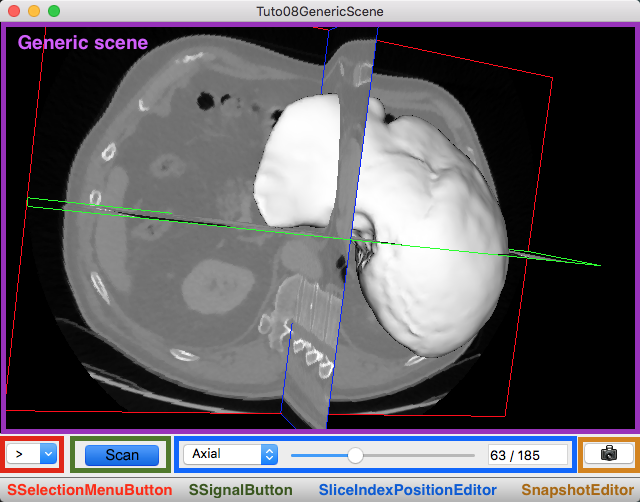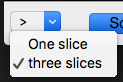[Tuto08GenericScene] Generic scene¶
This tutorial explains how to use the generic scene.
Prerequisites¶
- Before reading this tutorial, you should have seen :
Structure¶
Properties.cmake¶
This file describes the project information and requirements :
set( NAME Tuto08GenericScene )
set( VERSION 0.1 )
set( TYPE APP )
set( UNIQUE TRUE )
set( DEPENDENCIES )
set( REQUIREMENTS
dataReg
servicesReg
gui
guiQt
ioData # contains reader/writer for mesh (.trian) or matrix (.trf)
ioVTK
uiIO
uiVisuQt # contains several editors for visualization
uiImageQt # contains several editors on image
visuVTKQt
visuVTKAdaptor # contains adaptors for the generic scene
ctrlSelection # contains services to manage object selection (and associated services)
launcher
appXml
)
bundleParam(appXml PARAM_LIST config PARAM_VALUES Tuto08GenericScene)
Note
The Properties.cmake file of the application is used by CMake to compile the application but also to generate the
profile.xml: the file used to launch the application.
plugin.xml¶
This file is in the rc/ directory of the application. It defines the services to run.
<!--
This tutorial shows a VTK scene containing a 3D image and a textured mesh.
To use this application, you should open a 3D image, a mesh and/or a 2D texture image.
-->
<plugin id="Tuto08GenericScene" version="@PROJECT_VERSION@">
<requirement id="dataReg" />
<requirement id="servicesReg" />
<requirement id="visuVTKQt" />
<extension implements="::fwServices::registry::AppConfig">
<id>Tuto08GenericScene</id>
<config>
<object uid="imageUID" type="::fwData::Image" />
<object uid="meshUID" type="::fwData::Mesh" />
<object uid="textureUID" type="::fwData::Image" />
<service uid="ihm" type="::gui::frame::SDefaultFrame">
<gui>
<frame>
<name>Tuto08GenericScene</name>
<icon>Tuto08GenericScene-0.1/tuto.ico</icon>
</frame>
<menuBar/>
</gui>
<registry>
<menuBar sid="menuBar" start="yes" />
<view sid="mainView" start="yes" />
</registry>
</service>
<!-- Status bar used to display the progress bar for reading -->
<service uid="progressBar" type="::gui::editor::SJobBar" />
<service uid="menuBar" type="::gui::aspect::SDefaultMenuBar">
<gui>
<layout>
<menu name="File" />
</layout>
</gui>
<registry>
<menu sid="menuFile" start="yes" />
</registry>
</service>
<service uid="menuFile" type="::gui::aspect::SDefaultMenu">
<gui>
<layout>
<menuItem name="Open image" shortcut="Ctrl+I" />
<menuItem name="Open mesh" shortcut="Ctrl+M" />
<menuItem name="Open texture" shortcut="Ctrl+T" />
<separator/>
<menuItem name="Quit" specialAction="QUIT" shortcut="Ctrl+Q" />
</layout>
</gui>
<registry>
<menuItem sid="actionOpenImage" start="yes" />
<menuItem sid="actionOpenMesh" start="yes" />
<menuItem sid="actionOpenTexture" start="yes" />
<menuItem sid="actionQuit" start="yes" />
</registry>
</service>
<!-- Actions to call readers -->
<service uid="actionOpenImage" type="::gui::action::SStarter">
<start uid="imageReader" />
</service>
<service uid="actionOpenMesh" type="::gui::action::SStarter">
<start uid="meshReader" />
</service>
<service uid="actionOpenTexture" type="::gui::action::SStarter">
<start uid="textureReader" />
</service>
<!-- Quit action -->
<service uid="actionQuit" type="::gui::action::SQuit" />
<!-- main view -->
<service uid="mainView" type="::gui::view::SDefaultView">
<gui>
<layout type="::fwGui::CardinalLayoutManager">
<view align="center" />
<view align="bottom" minWidth="400" minHeight="30" resizable="no" />
</layout>
</gui>
<registry>
<view sid="genericScene" start="yes" />
<view sid="editorsView" start="yes" />
</registry>
</service>
<!-- View for editors to update image visualization -->
<service uid="editorsView" type="::gui::view::SDefaultView">
<gui>
<layout type="::fwGui::LineLayoutManager">
<orientation value="horizontal" />
<view proportion="0" minWidth="30" />
<view proportion="0" minWidth="50" />
<view proportion="1" />
<view proportion="0" minWidth="30" />
</layout>
</gui>
<registry>
<view sid="sliceListEditor" start="yes" />
<view sid="showScanEditor" start="yes" />
<view sid="sliderIndexEditor" start="yes" />
<view sid="snapshotScene1Editor" start="yes" />
</registry>
</service>
<!--
Editor used for scene snapshot:
It allows to select the snapshot filename and emits a "snapped" signal with this path.
-->
<service uid="snapshotScene1Editor" type="::uiVisuQt::SnapshotEditor" />
<!--
Generic scene:
This scene displays a 3D image and a textured mesh.
-->
<!-- *************************** Begin generic scene *************************** -->
<service uid="genericScene" type="::fwRenderVTK::SRender" autoConnect="yes">
<scene>
<!-- Image picker -->
<picker id="myPicker" vtkclass="fwVtkCellPicker" />
<!-- Renderer -->
<renderer id="default" background="0.0" />
<!-- adaptor displayed in the scene -->
<adaptor uid="meshAdaptor" />
<adaptor uid="textureAdaptor" />
<adaptor uid="imageAdaptor" />
<adaptor uid="snapshotAdaptor" />
</scene>
</service>
<!-- Mesh adaptor -->
<service uid="meshAdaptor" type="::visuVTKAdaptor::SMesh" autoConnect="yes">
<in key="mesh" uid="meshUID" />
<config renderer="default" picker="" uvgen="sphere" />
</service>
<!-- Texture adaptor, used by mesh adaptor -->
<service uid="textureAdaptor" type="::visuVTKAdaptor::STexture" autoConnect="yes">
<inout key="texture" uid="textureUID" />
<config renderer="default" picker="" filtering="linear" wrapping="repeat" />
</service>
<!-- 3D image negatoscope adaptor -->
<service uid="imageAdaptor" type="::visuVTKAdaptor::SNegatoMPR" autoConnect="yes">
<inout key="image" uid="imageUID" />
<config renderer="default" picker="myPicker" mode="3d" slices="3" sliceIndex="axial" />
</service>
<!-- Snapshot adaptor: creates a snapshot of the scene. It has a slot "snap" that receives a path -->
<service uid="snapshotAdaptor" type="::visuVTKAdaptor::SSnapshot">
<config renderer="default" />
</service>
<!-- *************************** End generic scene *************************** -->
<!-- ************************************************
Displayed objects
************************************************* -->
<!-- Image displayed in the scene -->
<service uid="imageReader" type="::uiIO::editor::SIOSelector">
<inout key="data" uid="imageUID" />
<type mode="reader" />
</service>
<!--
Generic editor representing a menu button.
It sends a signal with the current selected item.
-->
<service uid="sliceListEditor" type="::guiQt::editor::SSelectionMenuButton">
<toolTip>Manage slice visibility</toolTip><!-- button tooltip -->
<selected>3</selected><!-- Default selection -->
<items>
<item text="One slice" value="1" /><!-- first item, if selected the emitted value is "1" -->
<item text="three slices" value="3" /><!-- second item, if selected the emitted value is "1" -->
</items>
</service>
<!--
Generic editor representing a simple button with an icon.
The button can be checkable. In this case it can have a second icon.
- It emits a signal "clicked" when it is clicked.
- It emits a signal "toggled" when it is checked/unchecked.
Here, this editor is used to show or hide the image. It is connected to the image adaptor.
-->
<service uid="showScanEditor" type="::guiQt::editor::SSignalButton">
<config>
<checkable>true</checkable>
<icon>media-0.1/icons/sliceHide.png</icon>
<icon2>media-0.1/icons/sliceShow.png</icon2>
<iconWidth>40</iconWidth>
<iconHeight>16</iconHeight>
<checked>true</checked>
</config>
</service>
<!-- Editor representing a slider to navigate into image slices -->
<service uid="sliderIndexEditor" type="::uiImageQt::SliceIndexPositionEditor" autoConnect="yes">
<inout key="image" uid="imageUID" />
<sliceIndex>axial</sliceIndex>
</service>
<!-- texture reader -->
<service uid="textureReader" type="::uiIO::editor::SIOSelector">
<inout key="data" uid="textureUID" />
<type mode="reader" />
</service>
<!-- Mesh reader -->
<service uid="meshReader" type="::uiIO::editor::SIOSelector">
<inout key="data" uid="meshUID" />
<type mode="reader" />
</service>
<!-- Connects readers to status bar service -->
<connect>
<signal>meshReader/jobCreated</signal>
<slot>progressBar/showJob</slot>
</connect>
<connect>
<signal>imageReader/jobCreated</signal>
<slot>progressBar/showJob</slot>
</connect>
<connect>
<signal>textureReader/jobCreated</signal>
<slot>progressBar/showJob</slot>
</connect>
<!--
Connects showScanEditor signal "toggled" to sliceListEditor slot "setEnable", this signal and slot
contains a boolean, so the sliceListEditor can be disabled when the image is not displayed.
-->
<connect>
<signal>showScanEditor/toggled</signal>
<slot>sliceListEditor/setEnabled</slot>
</connect>
<!--
Connection for snapshot:
connect the editor signal "snapped" to the adaptor slot "snap"
-->
<connect>
<signal>snapshotScene1Editor/snapped</signal>
<slot>snapshotAdaptor/snap</slot>
</connect>
<!--
Connection for 3D image slice:
Connect the button (showScanEditor) signal "toggled" to the image adaptor (SNegatoMPR)
slot "showSlice", this signals/slots contains a boolean.
The image slices will be shown or hidden when the button is checked/unchecked.
-->
<connect>
<signal>showScanEditor/toggled</signal>
<slot>imageAdaptor/showSlice</slot>
</connect>
<!--
Connection for 3D image slice:
Connect the menu button (sliceListEditor) signal "selected" to the image adaptor
(SNegatoMPR) slot "updateSliceMode", this signals/slots contains an integer.
This integer defines the number of slice to show (0, 1 or 3).
-->
<connect>
<signal>sliceListEditor/selected</signal>
<slot>imageAdaptor/updateSliceMode</slot>
</connect>
<!--
Connection for texture:
The texture will be applied on the mesh when the mesh adaptor is started.
-->
<connect>
<signal>meshAdaptor/textureApplied</signal>
<slot>textureAdaptor/applyTexture</slot>
</connect>
<start uid="ihm" />
<start uid="progressBar" />
<!-- genericScene adaptors-->
<start uid="meshAdaptor" />
<start uid="textureAdaptor" />
<start uid="imageAdaptor" />
<start uid="snapshotAdaptor" />
</config>
</extension>
</plugin>
GUI¶
This tutorials use multiple editors to manage the image rendering:
- show/hide image slices
- navigate between the image slices
- snapshot
The two editors (SSelectionMenuButton and SSignalButton) are generic, so we need to configure their behaviour in
the xml file.
The editor aspect is defined in the service configuration. They emit signals that must be manually connected to the scene adaptor.
SSignalButton¶
This editor shows a simple button.
<service uid="signalButton" impl="::guiQt::editor::SSignalButton" >
<config>
<checkable>true|false</checkable>
<text>...</text>
<icon>...</icon>
<text2>...</text2>
<icon2>...</icon2>
<checked>true|false</checked>
<iconWidth>...</iconWidth>
<iconHeight>...</iconHeight>
</config>
</service>
- text (optional)
- Text displayed on the button
- icon (optional)
- Icon displayed on the button
- checkable (optional, default: false)
- If true, the button is checkable
- text2 (optional)
- Text displayed if the button is checked
- icon2 (optional)
- Icon displayed if the button is checked
- checked (optional, default: false)
- If true, the button is checked at start
- iconWidth (optional)
- Icon width
- iconHeight (optional)
- Icon height
This editor provides two signals:
- clicked()
- Emitted when the user click on the button.
- toggled(bool checked)
- Emitted when the button is checked or unchecked.
In our case, we want to show (or hide) the image slices when the button is checked (or unckecked). So, we need to
connect the toogled signal to the image adaptor slot showSlice(bool show).
<connect>
<signal>signalButton/toggled</signal>
<slot>imageAdaptor/showSlice</slot>
</connect>
Run¶
To run the application, you must call the following line into the install or build directory:
bin/fwlauncher share/Tuto08GenericScene-0.1/profile.xml