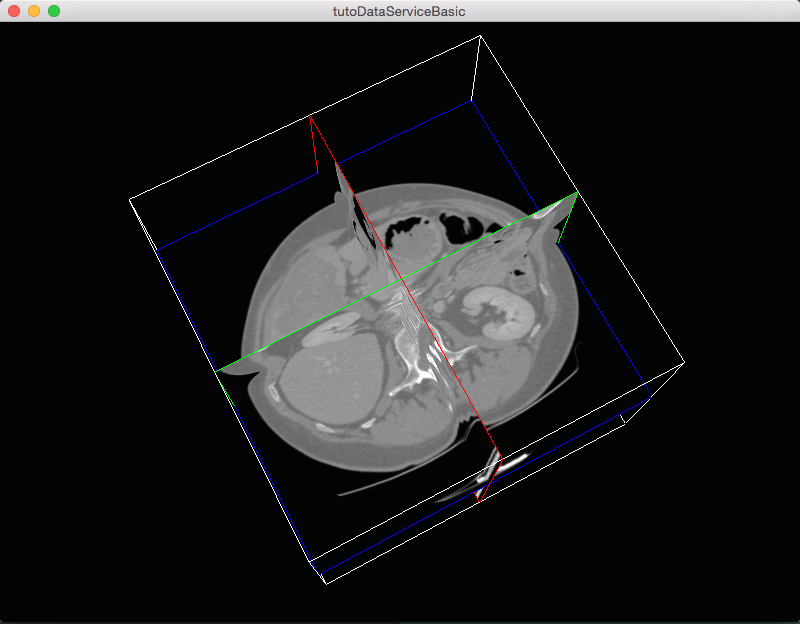[Tuto02DataServiceBasicCtrl] Tuto02 without XML¶
This tutorial shows the same application as [Tuto02DataServiceBasic] Display an image but without using the XML configurations. The services declaration and configuration are written in C++. When looking side-by-side you should see the benefit of using the XML descrption format.
Prerequisites¶
- Before reading this tutorial, you should have seen :
Structure¶
A C++ application does not need a configuration in the plugin.xml. Here we have chosen to write our application configuration in the first entry point we have in hand, that is, the initialize method of the
Plugin class.
Plugin¶
The Plugin class contains the code that is run when a bundle is started (see Service bundles). The declaration of
the services should be in the initialize() method.
In the header file Plugin.hpp:
#pragma once
#include "Tuto02DataServiceBasicCtrl/config.hpp"
#include <fwData/Image.hpp>
#include <fwRuntime/Plugin.hpp>
#include <fwServices/IService.hpp>
namespace Tuto02DataServiceBasicCtrl
{
/**
* @brief This class is started when the bundles is loaded.
*/
class TUTO02DATASERVICEBASICCTRL_CLASS_API Plugin : public ::fwRuntime::Plugin
{
public:
/// Constructor.
TUTO02DATASERVICEBASICCTRL_API Plugin() noexcept;
/// Destructor. Do nothing.
TUTO02DATASERVICEBASICCTRL_API ~Plugin() noexcept;
/// Overrides start method. .
TUTO02DATASERVICEBASICCTRL_API void start();
/// Overrides stop method. Do nothing
TUTO02DATASERVICEBASICCTRL_API void stop() noexcept;
TUTO02DATASERVICEBASICCTRL_API void initialize();
TUTO02DATASERVICEBASICCTRL_API void uninitialize() noexcept;
private:
::fwData::Image::sptr m_image;
::fwServices::IService::sptr m_frameSrv;
::fwServices::IService::sptr m_renderSrv;
::fwServices::IService::sptr m_readerSrv;
};
} // namespace Tuto02DataServiceBasicCtrl
In the source file Plugin.cpp
#include "Tuto02DataServiceBasicCtrl/Plugin.hpp"
#include <fwRuntime/operations.hpp>
#include <fwRuntime/utils/GenericExecutableFactoryRegistrar.hpp>
#include <fwServices/op/Add.hpp>
#include <fwServices/registry/ObjectService.hpp>
namespace Tuto02DataServiceBasicCtrl
{
static ::fwRuntime::utils::GenericExecutableFactoryRegistrar<Plugin> registrar("::Tuto02DataServiceBasicCtrl::Plugin");
//------------------------------------------------------------------------------
Plugin::Plugin() noexcept
{
}
//------------------------------------------------------------------------------
Plugin::~Plugin() noexcept
{
}
//------------------------------------------------------------------------------
void Plugin::start()
{
}
//------------------------------------------------------------------------------
void Plugin::initialize()
{
// create an empty image
m_image = ::fwData::Image::New();
// create and register the reader service
m_readerSrv = ::fwServices::add("::ioVTK::SImageReader");
m_readerSrv->registerInOut(m_image, "data"); // add the in-out image
// create the reader configuration
::fwServices::IService::ConfigType readerCfg;
readerCfg.put("file", "../../data/patient1.vtk");
m_readerSrv->setConfiguration( readerCfg );
m_readerSrv->configure();
// create and register the render service
m_renderSrv = ::fwServices::add("::vtkSimpleNegato::SRenderer");
m_renderSrv->registerInput(m_image, "image"); // add the input image
m_renderSrv->setID( "myRenderingTuto" ); // set an identifier
m_renderSrv->configure();
// create and register frame service
m_frameSrv = ::fwServices::add("::gui::frame::SDefaultFrame");
// create the frame configuration
::fwServices::IService::ConfigType frameConfig;
frameConfig.put("gui.frame.name", "tutoDataServiceBasicCtrl");
frameConfig.put("gui.frame.icon", "Tuto02DataServiceBasicCtrl-0.1/tuto.ico");
frameConfig.put("gui.frame.minSize.<xmlattr>.width", "800");
frameConfig.put("gui.frame.minSize.<xmlattr>.height", "600");
// use the render identifier to display it in the frame
frameConfig.put("registry.view.<xmlattr>.sid", "myRenderingTuto");
m_frameSrv->setConfiguration( frameConfig );
m_frameSrv->configure();
// start the services
m_frameSrv->start();
m_readerSrv->start();
m_renderSrv->start();
// update the services
m_readerSrv->update();
m_renderSrv->update();
}
//------------------------------------------------------------------------------
void Plugin::stop() noexcept
{
}
//------------------------------------------------------------------------------
void Plugin::uninitialize() noexcept
{
// stop the services
m_renderSrv->stop();
m_readerSrv->stop();
m_frameSrv->stop();
// unregister the services
::fwServices::OSR::unregisterService( m_readerSrv );
::fwServices::OSR::unregisterService( m_frameSrv );
::fwServices::OSR::unregisterService( m_renderSrv );
m_image.reset();
}
//------------------------------------------------------------------------------
} // namespace Tuto02DataServiceBasicCtrl
::fwServices::add(...)create and register the service in the application.srv->registerInOut(..) or ``srv->registerInput(...)add the in-out or input data to the service::fwServices::OSR::unregisterService(...)unregister the service
Properties.cmake¶
This file describes the project information and requirements :
set( NAME Tuto02DataServiceBasicCtrl )
set( VERSION 0.1 )
set( TYPE APP )
set( START ON ) # this app budle must be started when the application launches
set( DEPENDENCIES # libraries needed to compile the C++ application
fwData
fwServices
fwCom
fwRuntime
)
set( REQUIREMENTS
gui
guiQt
dataReg
servicesReg
visuVTK
visuVTKQt
ioData
ioVTK
vtkSimpleNegato
fwlauncher
)
Note
The Properties.cmake file of the application is used by CMake to compile the application but also to generate the
profile.xml: the file used to launch the application.
Run¶
To run the application, you must call the following line in the install or build directory:
bin/fwlauncher share/Tuto02DataServiceBasicCtrl-0.1/profile.xml