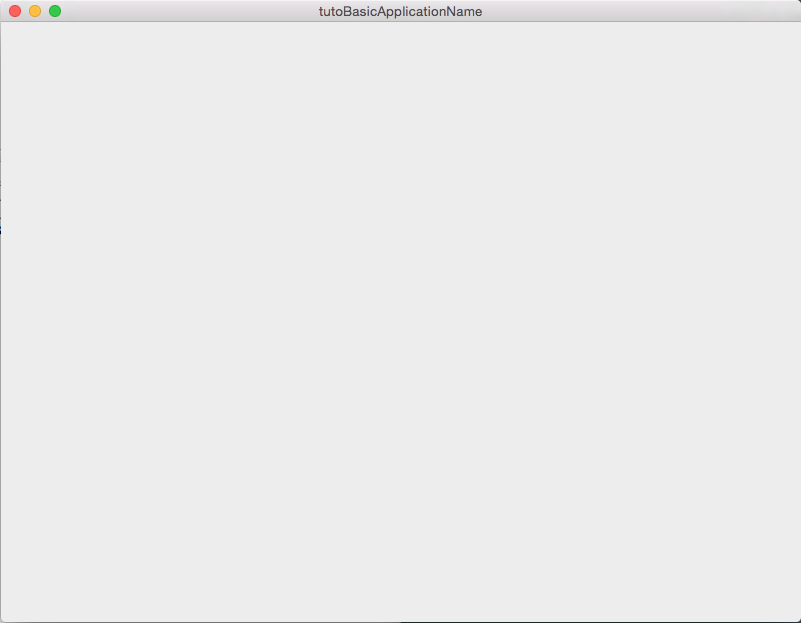[Tuto01Basic] Create an application¶
The first tutorial represents a basic application that launches a simple empty frame.
Prerequisites¶
- Before reading this tutorial, you should have seen :
Structure¶
- An application is organized around three main files :
- CMakeLists.txt
- Properties.cmake
- plugin.xml
CMakeLists.txt¶
The CMakeLists is parsed by CMake. For the aplication it should contain the line :
fwLoadProperties()
This line allows to load Properties.cmake file.
Properties.cmake¶
This file describes the project information and requirements :
set( NAME Tuto01Basic ) # Name of the application
set( VERSION 0.1 ) # Version of the application
set( TYPE APP ) # Type APP represent "Application"
set( DEPENDENCIES ) # For an application we have no dependencies (libraries to link)
set( REQUIREMENTS # The bundles used by this application
dataReg # to load the data registry
servicesReg # to load the service registry
gui # to load gui
guiQt # to load qt implementation of gui
fwlauncher # executable to run the application
appXml # to parse the application configuration
)
# Set the configuration to use : 'tutoBasicConfig'
bundleParam(appXml PARAM_LIST config PARAM_VALUES tutoBasicConfig)
This file contains the minimal requirements to launch an application with a Qt user interface.
Note
The Properties.cmake file of the application is used by CMake to compile the application but also to generate the
profile.xml: the file used to launch the application.
plugin.xml¶
This file is located in the rc/ directory of the application. It defines the services to run.
<!-- Application name and version (the version is automatically replaced by CMake
using the version defined in the Properties.cmake) -->
<plugin id="Tuto01Basic" version="@DASH_VERSION@">
<!-- The bundles in requirements are automatically started when this
Application is launched. -->
<requirement id="dataReg" />
<requirement id="servicesReg" />
<requirement id="guiQt" />
<!-- Defines the App-config -->
<extension implements="::fwServices::registry::AppConfig">
<id>tutoBasicConfig</id><!-- identifier of the configuration -->
<config>
<!-- Frame service -->
<service uid="myFrame" type="::gui::frame::SDefaultFrame">
<gui>
<frame>
<name>tutoBasicApplicationName</name>
<icon>@BUNDLE_PREFIX@/Tuto01Basic_0-1/tuto.ico</icon>
<minSize width="800" height="600" />
</frame>
</gui>
</service>
<start uid="myFrame" /><!-- start the frame service -->
</config>
</extension>
</plugin>
The ::fwServices::registry::AppConfig extension defines the configuration of an application.
- id:
- The configuration identifier.
- config:
Contains the list of objects and services used by the application.
For this tutorial, we have no object and only one service
::gui::frame::DefaultFrame.There are others tags that will be described in the next tutorials.
Run¶
To run the application, you must call the following line into the install or build directory:
bin/fwlauncher Bundles/Tuto01Basic_0-1/profile.xml